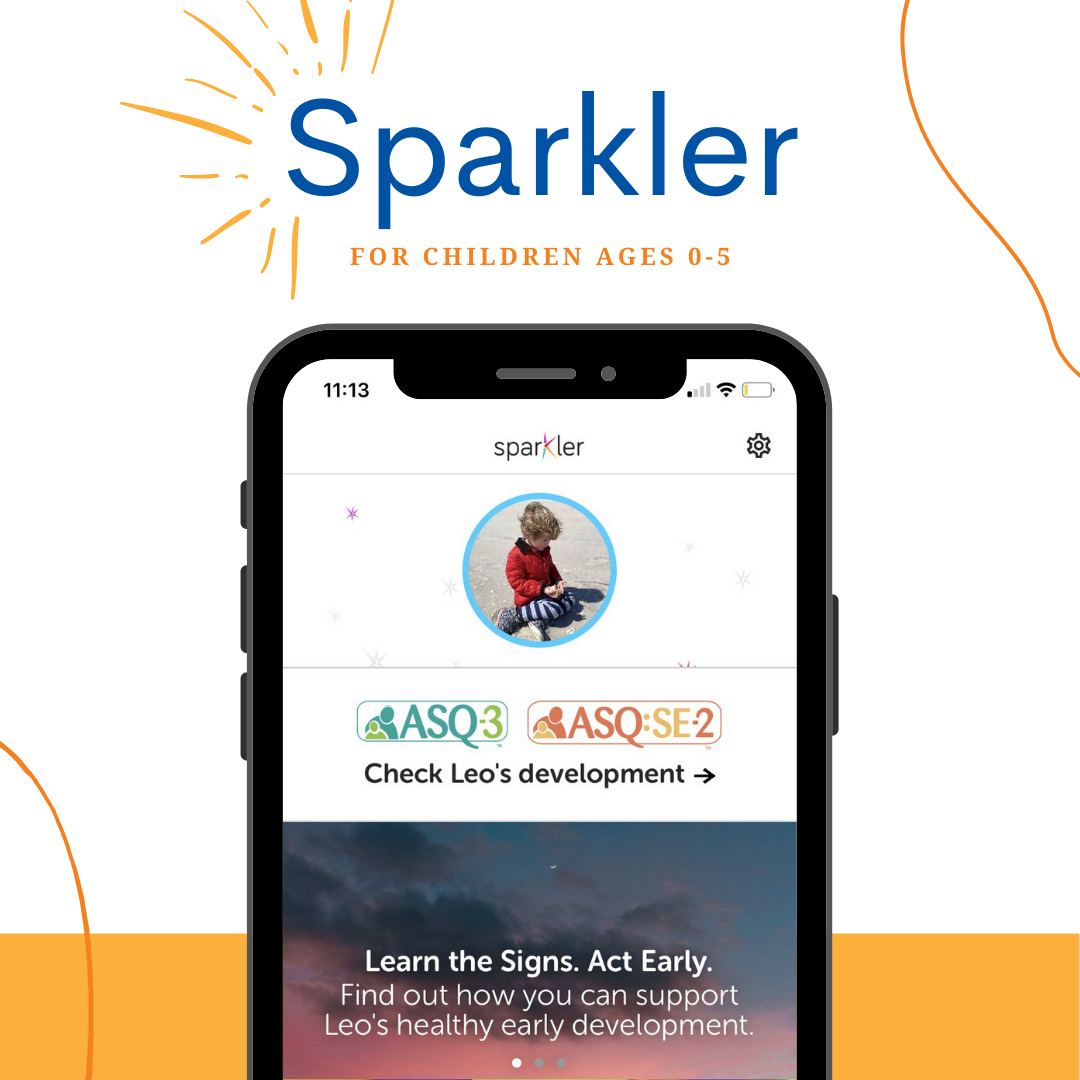Get Started with Sparkler (0-5)
Sparkler sparks healthy early development for children (0-5) and families in Connecticut. Check in on your child’s development and get a library of 1000+ play activities just right for your child’s age. Get regular coaching and advice. Sparkler is in English and Spanish, for iOS or Android.
About Sparkler (English)
About Sparkler (Spanish)
How to Register
-
- Tap Create a New Account in Sparkler
- Enter Sparkler Access Code (known as your provider key in the old system): STAMFORD
- Set Up your email and password
- Create Your Account (your name is required, but your address and phone number are optional)
- Add a Child (their name, pronoun, birthday, and prematurity if under 2 are required. A photo is optional). Your program will be displayed on this screen. If you don’t see it, you might not have entered your code in Step 1. You can enter your code here under Cohort/Provider Key.
- Profile Questions (optional)
- Review Sponsoring Partners and Privacy and get started!
How to Use Sparkler with Your Child
-
- Screening: Tap ASQ (Ages & Stages Questionnaires®) to answer questions about your child’s development. Explore what your child knows and can do.
- Submit and Get Results:
- Play to Learn: Young children learn through play with YOU! Sparkler has a 1,000+ playful, standards-based activities to help you and your child learn together.
- Develop Skills: Build heart, mind, body, and words.
- Track Accomplishments: Track what you read, learn, and play in Grow – Sparkler’s scrapbook.
- Share: Share to keep track of goals/progress together.
- Coaching: Get tips and advice from your program and experts in early childhood development at 211 Child Development and Sparkler.
- Q&A: Sparkler offers two-way communication that links parents and the systems that support them.
Click Here to Download the Flyer in English
Haga clic aquí para descargar el volante en español